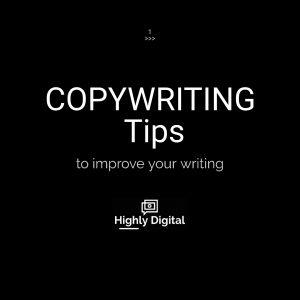https://piktochart.com/blog/making-presentation-piktochart/

First, if you have charts and graphs as part of your presentation, make sure you’re using our Data Import feature.
You can use the tool to add your data manually, or you can import a spreadsheet in most of the common formats (CSV, XLS, etc.).
If you use Google’s suite of office apps, you can take advantage of one of my favorite features. You can connect a chart in your presentation to a Google Spreadsheet in your Google Drive.
We call this feature the “Dynamic Data” importer because connecting your chart to a Google spreadsheet allows the chart to change as the data in your Google spreadsheet is updated. There are no additional steps needed on your end. Pretty cool, huh?