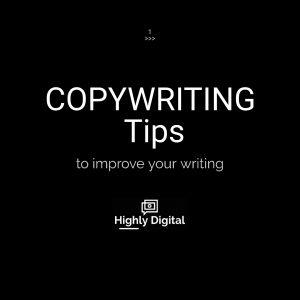https://ichristaylor.com/2011/how-to-fix-a-parse-error-syntax-error-on-your
How to fix a “Parse error: syntax error” on your wordpress site hosted by 1and1I just broke my website 🙁 and received the following error:
Parse error: syntax error, unexpected ‘=’, expecting ‘)’ in /homepages/43/dbxxxx/htdocs/xxxx/wp-content/themes/arras/library/admin/options.php on line 216
This error was caused after I upgraded a couple of plugins. A plugin error you say? Wrong! The answer was a straight forward .php error. Somewhere along the line I had rewritten my .htaccess file and removed support for PHP5 which is needed to run a modern wordpress install. (Needed? Maybe not but highly recommended)
If you get presented with one of these:
Or see the above Parse error in your wordpress dashboard or on any of your site’s pages DO NOT PANIC!
Here is what I did wrong:
1. I had just upgraded two plugins and wrongly assumed they were the problem.
2. I used my FTP programme to delete those plugins (by deleting their folders from the “/wp-content/plugins” directory.
3. I was surprised to see that my website was still down and I was still getting the 500 & the syntax error.
4. I assumed that the template had been corrupted. So I deleted that. The site was still down, and by now I was in a bit of a panic.
How I fixed this problem
1. Google. A quick (and I mean quick) search on google revealed that I was using an older version of PHP and I needed to force my host to use PHP 5.
2. Thanks to this site I added this code to my .htaccess file:
AddType x-mapp-php5 .php
AddHandler x-mapp-php5 .php
3. I then uploaded that to my site’s root directory and hey presto my site was back.
4. I then uploaded my site’s theme, and reinstalled the plugins I had deleted and within an hour I was back to normal.
Lessons
I had previously added this code to my .htaccess file, but somewhere along the line I must have overwritten the file with a newer version that did not include the code. As I said above, your host really needs to be running the latest PHP (1and1 do, but you have to manually add the code to force it into action).
I panicked and started deleting folders without backing them up. What I should have done was simply rename them. I have been lucky because I backup my site and was able to resolve the problem relatively quickly. In the worst case scenario I would have deleted everything and reinstalled wordpress and imported my wordress backup file.
If you don’t have a strategy to get your website back online quickly, you really need to devise one now.