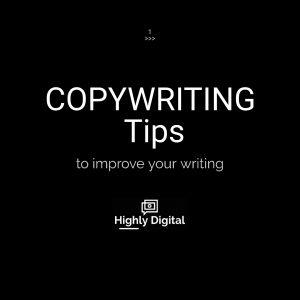Ben Wood outlines how his agency uses Google Sheets to automate Google Analytics in 6 simple steps:
- Step 1: Download the add-on;
- Step 2: Define metrics and dimensions;
- Step 3: Customise and generate reports;
- Step 4: Set up your dashboard;
- Step 5: Visualise the data;
- Step 6: Automate

Read the full article on State of Digital.