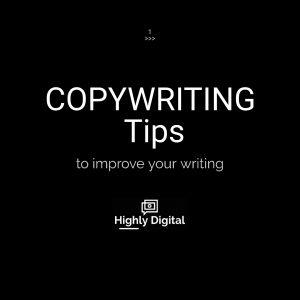http://www.labnol.org/internet/twitter-rss-feed/
- On the Twitter website, go to Settings -> Widgets (link) and create a new widget. You can create widgets for user timelines, favorites, Twitter lists, collections and search results.
- Once the new widget is published, make a note of the widget ID which you can find in the URL of the widget. If you don’t have a widget ready yet, use 362462751664263169 for a sample widget ID.
- Click here to make a copy of the Google Script in your Google Drive. Open the script and choose Run -> Twitter_RSS to authorize the script. You’ve to do this only once.
- Inside the Script Editor, go to Publish -> Deploy as Web App and click the “Save New Version” button. Set Anyone, including Anonymous under Who has access to the app and hit Deploy.