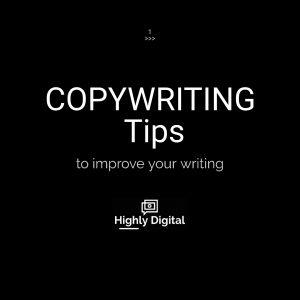https://www.hover.com/blog/keep-same-instagram-profile-link
I hadn’t thought about the value in doing this, but this guide from Hover totally makes sense!
Forward your domain
Log in to your domain management account and go to the Forwards section. From here, select whether the forward is for a domain (brand.com), subdomain (subdomain.brand.com), or subfolder (brand.com/subfolder).
If using a subdomain or subfolder, you can now specify what you want these to be. For example, click.brand.com or brand.com/instagram. It’s up to you how creative you’d like to get with this naming.
Finally, place the link to the blog post, video or whatever else you’d like to forward this domain to. This last step is what you’ll need to repeat every time you want to point to something new on Instagram.
Change your Instagram bio link
Now, replace your Instagram profile link with the new domain you’ve just set up.
And that’s it!
Now you’ll have a unique branded URL in your Instagram profile that you won’t have to change with each new Instagram post.