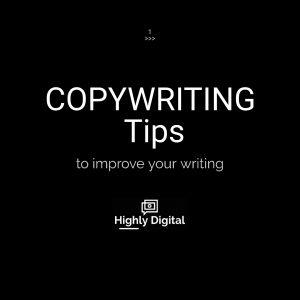Twitter has allowed you to create lists of other twitter users for a while now, but not many people seem to use the feature. Read on to find out why you should consider using them.
If you’ve not heard about twitter lists or have not created one, let’s create one first.
To create a new list, follow these instructions:
1. Visit the profile of the first user you would like to add to your list
2. Click the person icon. This brings up a drop-down Actions menu.
3. Select “Add to list”
4. Enter the credentials of your list and choose whether others can see it or whether it is private
5. Check to see if the user you wanted to add was successfully included in that list: to do this, click the person icon and select “Add to list”. A checkmark will be added next to lists in which that user is included (shown below under “Adding or Removing People”).Note: you don’t need to follow another user to add them to a list; if you want to read a user’s Tweets but not see their messages in your main timeline every day, lists allow you to do that.

You can also follow someone else’s list.
Following a list is as simple as following any other Twitter user. Simply click on the Lists tab when viewing their profile, and select which lists options you want to see. Click the follow button to follow one of their lists.
Similarly, following someone else’s list does not mean you follow all users in that list. Rather, you follow the list itself.
What can you use lists for?
Simply think of them as groups. You can select multiple twitter users and lump them together in a group. So if you follow people who you know participate on another forum or are your friends in the real world you could create a list for ‘anotherforum’ or a list for ‘yourfriends’.
When you login to twitter you then have the choice of reading tweets in your stream i.e. all the tweets from everyone you follow, or read tweets from people who are in your twitter list.
Lists are an effective way of removing the noise from your stream and bringing relevancy to your twitter stream.

I’m not getting it, what’s the point?
Lists are only useful for people who follow lots of other twitter users. If you follow less than 100 people you probably do not require lists as you can probably read all the tweet in your twitter stream.
If, like me, you follow more than 100 people, you will find that creating lists allows you to keep on top of the latest news.
With people publishing more than 200 million tweets per day now, you are always going to miss some important stuff. Don’t worry about that – if it’s that important someone else will retweet it or it will turn up in one of your lists.
I follow lots of different people, from different walks of life and who have different interests. This can make me twitter stream very interesting, but it can also make it boring at times! Creating lists around a specific subject matter mean I always have something interesting (to me) to read.
Applications like flipboard allow you to read your lists in much more appealing way outside of the twitter website and can present the content in a magazine style way.
To sum it up…twitter lists make twitter a more valuable resource and enhance your twitter experience.
For more information read twitter’s guide.