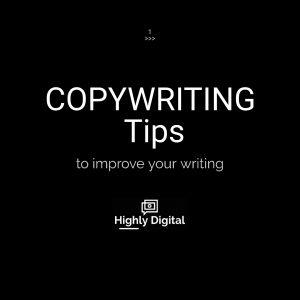In order to increase the WordPress memory limit on your IONOS hosting account, you simple need to create a php.ini file with the following:
upload_max_filesize = 100M
post_max_size = 512M
memory_limit = 512M
max_input_vars = 5000
file_uploads = On
max_execution_time = 180
The values can be determined by your individual needs. Elementor requires the memory_limit to be greater than 64M.
After you create the php.ini file, upload it to: your-domain/wp-admin/php.ini